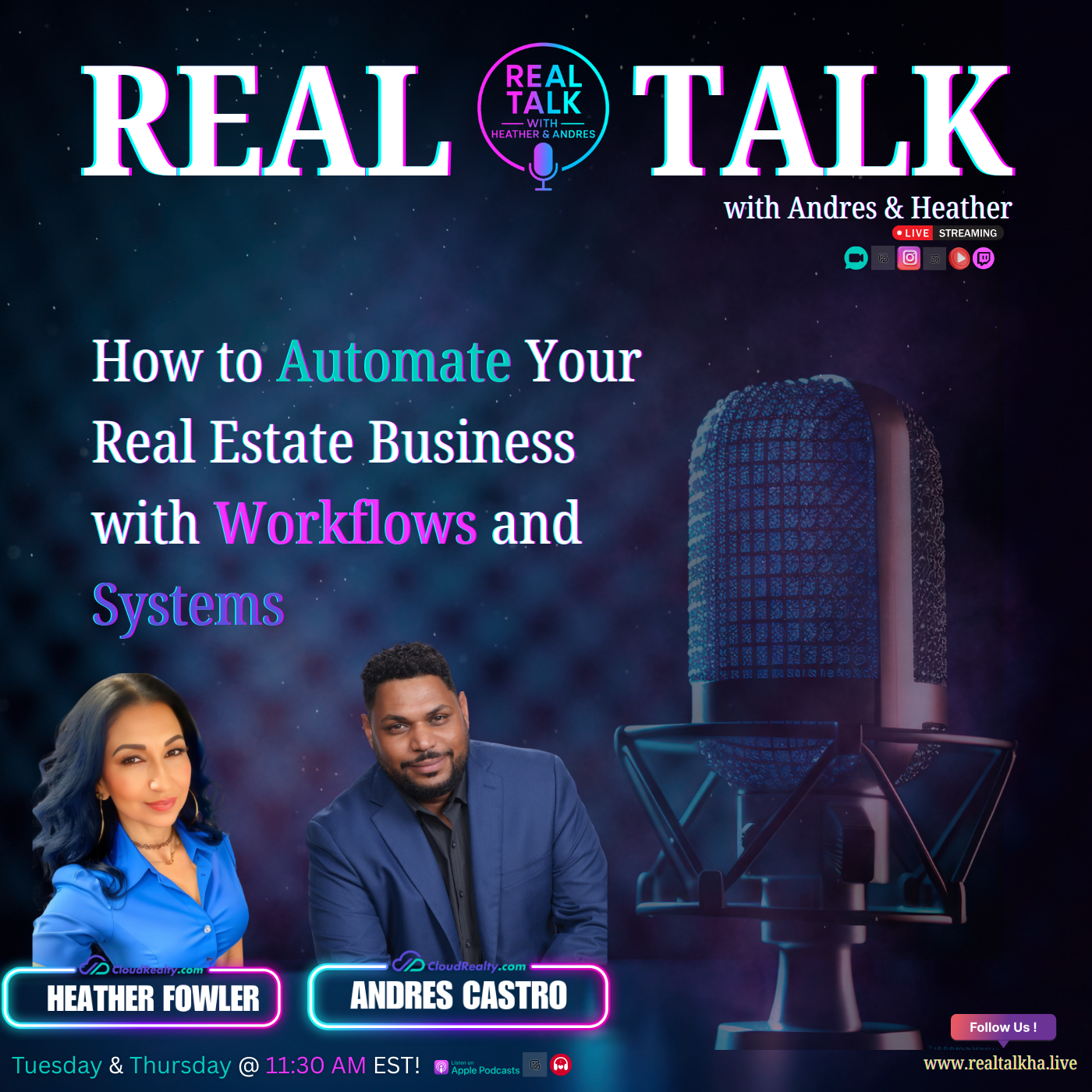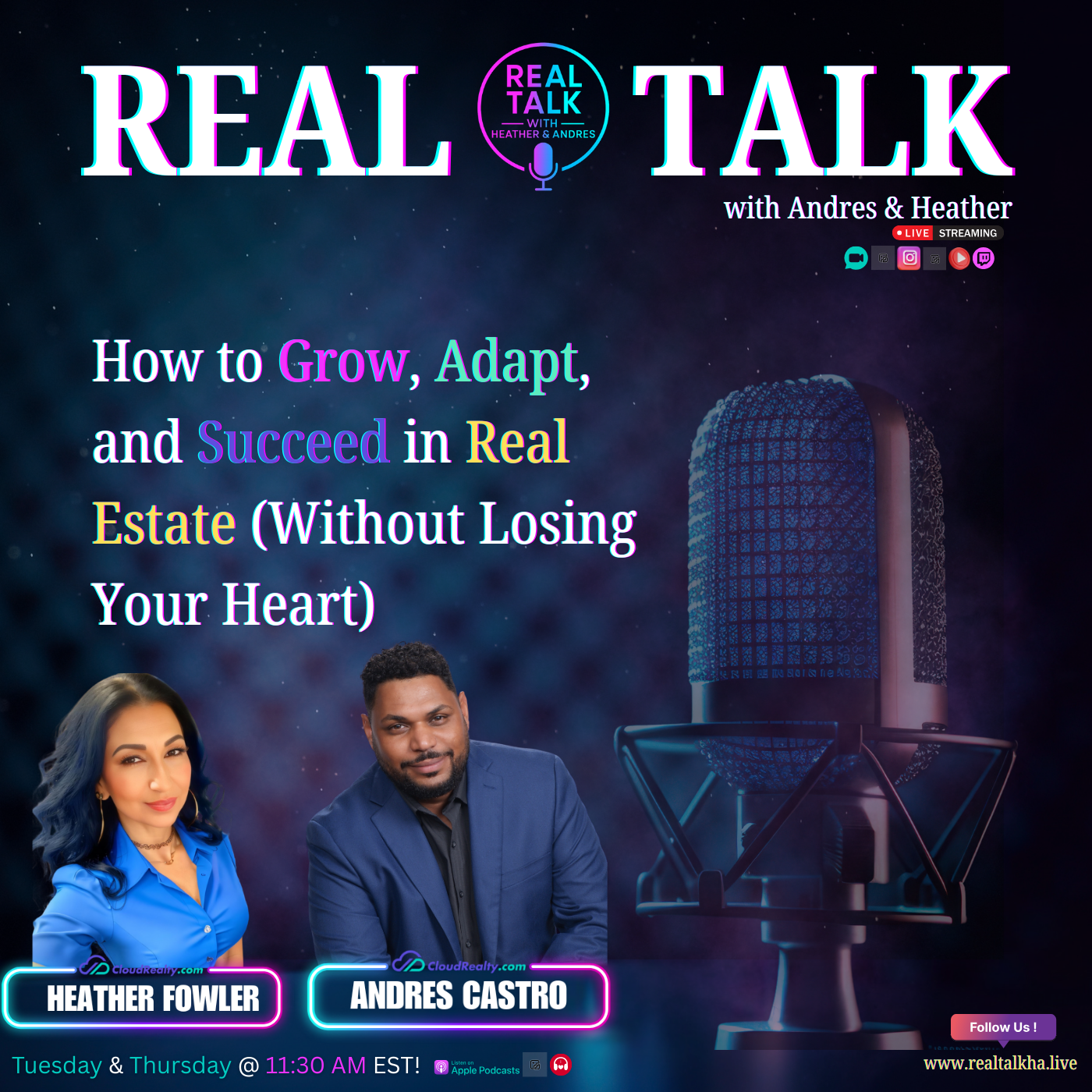Episode Transcript
[00:00:01] Speaker A: And we are live. Hey guys, welcome to Real Talk with Heather and Andres. I'm Heather with Head in the Clouds. We're here to bring you fresh ideas with honest conversations.
[00:00:11] Speaker B: And I'm Andres with child lessons.
Simple straight talk that gets to the point together we're here to share stories and the truth behind success. Let's get started.
[00:00:22] Speaker A: Let's get started.
So Andre, I know we've had crazy week, busy weekend. Are you ready for. It's already Tuesday, but it's like the Mondayest of Tuesdays. So how, how are you feeling on this Monday of a Tuesday afternoon?
[00:00:38] Speaker B: I'm excited, I'm excited, I'm excited for this week. I, I've, I've been listening a lot to, to, to Jim Rome and, and I was talking to coach Ross this morning and got a couple of things into perspective into, you know, what needs to happen in order to achieve certain level of success and, and I continue to invest time in educating myself. That's the most important thing. I think there's so many resources, book videos, mentors available out there and accessible that we don't take advantage of.
We really don't. I think we just like we're here to share stories. It's one of those things where the books, the videos, the stories from other people can inspire us and teach us so much.
So, so I'm diving into that, learning from those books, learning from other people.
But I also have to apply that what I'm learning. Right. So, so spoke with Coach Ross and, and I'm excited to start applying some of these things. I got together with, with Sean and Kara over the weekend. Learned so much from the content that we're putting together and it's just now focusing on applying those things that we're learning. So, so I'm excited, I'm excited for the week because I know there's so many great things ahead.
How about you? How was your weekend there?
[00:02:05] Speaker A: It was good. I'm excited too.
Just a lot of follow up and paperwork came, kid ubering people everywhere but other than that, same old, same old. So I'm, I'm excited too. Excited for the week. I know we have our training at one o' clock with our technology Tuesdays with Sean and the rest of the cloud gang. So looking forward to that. Always looking forward to learning new things as far as technology workflows, the CRM, just any tool that we can use to better ourselves and our business is definitely a win.
[00:02:39] Speaker B: Absolutely. I think and since we started with Tech Tuesday, I think it put so much out there and I learned so much myself in regards to the little things and technical aspects that are there accessible in front of me when it comes to the CRM. Right.
Just the little automations to help you stay consistent in your business. Because it's all about systems, right? If you don't have the systems in place, you're not going to get the type of success that you want. In fact, I have a quote right over here.
Let me see.
I'll find that. I have it somewhere over here it says that we don't.
I'll find it before the day is over. Oh, you do not rise to the level of your goals, you fall to the level of your systems.
So it's, it's one of those things that you need to have the consistency, you need to be able to create those systems in place in order to sustain the level of success and scale.
So, so yeah, tech to user is a big part of that. So if you want to plug in, anyone that listens want to plug in to see what, what we're doing there.
Welcome to join us@meet cloudrealty.com. you can join us there every Tuesday, Monday through Friday pretty much. But Monday and Tuesday we focus on tech, Tuesdays on technology.
[00:04:13] Speaker A: And speaking of technology, today we wanted to kind of dive in and give you like a peek behind the curtains in workflows and in the communities and the different aspects of both and how they can help your business and if it's good with you. Andres, I was going to start with workflows, what they are, how they work and show you some examples of some in my CRM.
[00:04:37] Speaker B: Yeah, let's do it.
[00:04:39] Speaker A: So the first I guess question would be what are workflows? And to get into that we kind of have to like hit the brakes and back up and talk about your CRM. So you have a CRM, that's where you keep track of all of your leads, that's where you manage all of your resources.
The CRM that we use has the ability to do workflows and what workflows are automations that can run basically behind the scenes without you having to do something every step of the way. It's something that you set up and then boom, it automatically runs off of a trigger event and handles a bunch of the behind the scenes work. I always call it behind the scenes work for you so that you're free to do other things like talk to your leads and close deals, show homes.
[00:05:24] Speaker B: I'm going to interrupt you just like a consumer will and ask questions if I may Right. Because does every CRM has that capability?
[00:05:36] Speaker A: So it depends on the CRM that you have. Not all CRMs have that capability and not all CRMs that have that capability have you have the access to that. It's something that within your CRM, whoever's managing your CRM, you have to see if you have that ability and if it doesn't, if it's something you can upgrade to or if it's something that that CRM just doesn't do. And you're going to have to find a new CRM. And not all CRMs are created equally.
So just because your CRM has a workflow capabilities doesn't mean it's going to have all the bells and whistles that other CRMs have.
[00:06:11] Speaker B: And the one we're talking about here we can, we are providing this to in our community. So if you are interested in learning more, check out our website, check out the community book a call and we can certainly show you more in depth of what you're capable through that. And if you're interested, we can make it happen for you.
[00:06:34] Speaker A: Yep, give me two seconds and I am going to switch my little camera views over here so that you guys can see what I see.
Okay, now you should see where I'm in my CRM and I am in workflow list. I'm going to show you a CR workflow that's already set up and then I'm going to take you out and we'll do a create a new workflow and then I can show you the different aspects and different components of other workflows that you can create.
Andres, have you ever been online and you've been just like, you know, surfing online and then you see something that says comment new menu and we're gonna send you a coupon and you know, the updated menu of the restaurant or like whatever they're wanting you to say, they want you to comment something and then you get a freebie. If you comment something but you have to comment them or you have to DM them, they give you a, what's called a call to action. Do you know what I'm talking about?
[00:07:34] Speaker B: Oh yes, I did with a couple of things and I got the product and like five or ten emails afterwards, Right.
[00:07:43] Speaker A: They stalk you. They stalk you afterwards.
Well, there's not somebody sitting there just waiting for you to text, whatever the key word is to text and then they text you back. It's actually an automation that they set up and they set in place. And so this is the behind the scenes peak of how that would work. And we're going to look at one that is an instant messenger auto reply.
So what would kick off this workflow, which would be the chain of events that happens, would be a trigger. So the trigger has to be something that happens and then once that happens, it lets the CRM know, hey, okay, it's time to start doing these actions that are in place. So in case, in this case, the trigger was that the customer replied.
Marketing tools. So I would send out all kinds of social media posts and that's going to be a whole nother lesson on its own. You would create posts to post online with your social media whatever your content is, like a little picture or if it's just a, you know, a tweet or something and it would say something to the effect of, you know, comment or reply. Marketing tools to get this offer free. In my case it would be a free marketing, a free market marketing tools download. So if they bar, if they say marketing tools, then they get back some free marketing tools.
[00:09:02] Speaker B: Nice.
[00:09:04] Speaker A: So that would be the trigger. They commented and they would comment. The phrase would contain marketing tools. And the reply channel would be Instagram. So they replied on Instagram. Marketing tools.
As soon as they send that to me and my CRM gets that, they're going to get this automated text message back and it's going to say, you know, hey. And then right here is where we have custom values, custom values within our CRM. Instead of having to put everybody's name, you can actually have these little fields here. And what this does is it's going to auto populate the name of that person that's commenting so it can have that personal touch. But you're not having to sit there and change the name for everybody. So it's going to happen.
[00:09:47] Speaker B: You have to do that every time somebody.
[00:09:50] Speaker A: Right. That would be a lot if you're trying to sit here and personally put everybody's name in. So it's not, it's a really nice thing to be able to do. And a lot of people don't know that the CRM does that, but it does. So that's pretty cool.
Then you have what, what I'm doing is I'm sending them what they want. I say, here is the link to access your free real estate marketing tools. I mentioned. Now I make this link a trigger link, which is a link that I can trace. So I want to make sure that I can trace if they clicked this link or not. So I send them the link and then it's. And then I just the, you know the simple commands here of what it's telling them they need to do in order to get it. So here's your ready to use videos, scripts, campaigns and more.
Let me know if you have any questions once you've grabbed the download. So I send them the text and then I wait and I put a one day wait.
Then we have the condition.
So what's going to happen is you have your wait one day because I don't want to harass the crap out of them straight off.
Then I put my condition and my condition is are they active in a workflow? Now there's different ways you can do this. You can do conditions like did they click the trigger link?
I want to do are they active in a workflow? Because I have another workflow set up for when they do click the trigger link and when they do download that it puts them into a specific workflow. So that's why I wait the one day and give them a chance to actually download it and get into the other workflow. So once they downloaded these marketing tools, are they active in the workflow or they did not download the marketing tools and they're not active in this workflow. So those would be my two options here.
So if they are active in the workflow, then they're already in another workflow and they've already downloaded it, they're already connected to me, they're in my CRM so I don't have to continue on with this one anymore because they're already in another one. So if they did do that condition, then this workflow for them ends here.
Now if they're not active, that means they got the text and they ignored it and they didn't click that link and they're not in my download or they're not in my workflow with further downloads. So what I want to do is continue to follow up with them. So I'll send them another message just like a hey, just wanted to make sure you saw the link message. And then I'm going to wait two days and then I'm gonna start harassing them again, you know, so these will just be little follow up messages. Still holding your spot for the free tools. You know, agents are using them, blah blah blah blah. You can chat GPT things to say to the leads. If you're like I don't really know what to say, just chat GPT it and they'll tell you what to say.
And then I'm gonna wait three days and then I'm gonna send them this last one here, where it's like my one last attempt to get them to download this material. Now at that point, that's where this workflow would end. I have other workflows that would pick up now and put them back into kind of a slow drip to see if I can get them.
But for right now, when somebody comes in off social media, all you have is their social media contact. Until they actually download that. I don't have a phone number, I don't have an email. I might not even have the real name. If they're going by a username and not their actual name on Instagram, I don't even have their real name.
So the follow up is kind of limited on this one.
[00:13:20] Speaker B: Essentially from here, you put them in another workflow if they meet those conditions.
[00:13:26] Speaker A: Right, right.
[00:13:27] Speaker B: And then from that workflow, you of course can do the same pertaining to the conditions that you set up in that one.
So you can nurture a lead and get all the information and move them along the process just by using the workflows.
[00:13:43] Speaker A: Yep.
[00:13:45] Speaker B: Just how much work does it take to set up a workflow?
[00:13:49] Speaker A: Workflows can be very extravagant or they can be very simple. So we can go through right here and create a workflow from scratch. I hit create a new workflow. You can see this workflow doesn't have a name. It's here. AI is asking me if I want help creating it. So let's think of something in your business, Andres, that you would want, kind of automated, that would help you. What is something that you're like, you know, if I had a workflow that did this, it would make my life a lot easier.
[00:14:18] Speaker B: Let's say in Spanish. I want to set up a workflow in Spanish. Right, Right. Can I set up in a different language as well?
[00:14:25] Speaker A: Yeah, you can, definitely. That also would be something in your settings and your accounts. You would go into input that you speak Spanish in your.
When you're setting up your business profile.
But we can also do that here. You can set up the messages to go out in Spanish. I don't speak Spanish. I don't write Spanish. But when you're setting them up, you can type in whatever you want and that message will go out. And we actually have a new feature within the CRM now where it does translate. So that's a nice feature. However, I would still double check it just to make sure that it's actually saying the correct thing.
[00:15:00] Speaker B: Definitely.
Some words, some phrases are not translated the right way, and I've come across that many Times where, especially with the Spanish dialogue, in one place, for one group of people, one country, one word means something and in another place it means something else. So you have to be very careful in the wording to ensure that you get your message across and it's understand amongst your audience.
But yeah, let's say it's set up a workflow for, for agents. I want to have an agent conversation and just to talk about what we're doing here and potentially invite him as a guest.
Can we set up a workflow for that?
[00:15:54] Speaker A: Yes.
The first thing we're going to need is a trigger, like I saying earlier, something that's going to set this chain reaction off.
And the triggers that we have can be any of these options here. So what you would do is if you're inside the CRM, you would click on add new trigger and then you have contact triggers. So these are things within the contact themselves. If they're already in your CRM, then you have events that can set off a trigger, appointments, opportunities, and then affiliates and then you have courses. That's within the communities.
You have payments. If you're using your CRM as kind of like a storefront, you're collecting payments. You have that ability as well. Your Shopify, if you link your Shopify and then you have your Instagrams, your back to your communities.
Let's go up here. So you're wanting. So tell me the goal of your.
What happens that you're wanting to set this up and then I. We can go from there.
[00:16:53] Speaker B: Well, I want to invite agents to have a conversation, to, to be a guest on our podcast.
That's the goal. To sit in front of them, be able to talk, tell them what we're doing on the podcast.
And the ultimate goal is to get them as a guest here in the podcast.
[00:17:17] Speaker A: Gotcha. I already have a workflow set up for that one, but we're going to walk through and pretend like I don't.
Let's say what would trigger that would be if you're wanting to get people in, you would post online and you would say, hey, you know, join my podcast, be a guest on my podcast. Obviously they don't know you, they don't know me, we don't know them. If we want them to be a guest on the podcast, they're going to have to fill out some information.
So the best way to capture information would be with a form.
So our trigger would be a form submitted. So we're going to say a form has been submitted, somebody has basically applied to be A guest on the show.
So we would want to add a filter, and we would say the form is. And then you would pick from your form. So this form would be real talk, and that would be podcast guest application.
And then we would save that trigger.
So what's triggering this is somebody submitted the form saying, hey, I want to be a guest on your podcast.
So the next action item we should probably do is communicate with this person and send them a text message.
So we would send them a text message. And this is where if you wanted to say something in Spanish, you would just type it out in Spanish, whatever you wanted your text to say. So this would be whatever you want to say to the agent. So whatever you want to say to the agent, you would put that here. And remember, we have our custom values. You would come to this little, I call it like a Christmas name tag. And then that's what it looks like to me. It's like little name tags for Christmas come to your contact. And then you would put their full name, first name, last name, email. You have all these things you can put in there. I wouldn't put their full name. That looks way too formal. I would just put their first name.
And then the message that you want to send right here. You can also add attachments. If you want to add an attachment right now, I'm just going to say this, and then we're going to save it for right now. So that would be the same. Now also, you might want to send out an email as well that basically says the same thing. So whatever your message was, I would put that here as well. And then you would go in here, you would say, who is this from?
And with this, you also have the custom values of you can use your username. And then you can also do the same thing here.
If I could get that window to go away.
[00:19:52] Speaker B: And this could be done for any business.
[00:19:54] Speaker A: Yep, this could be done for any business. So your username and your user email are going to be the username and emails that you set up within your settings when you were setting up your profile.
And we're just gonna, like, pick a thing there. And then I have templates, a bunch of templates already set up. We're just gonna pick one so that it lets me save this email here.
But this email would say whatever you wanted to say, and then we will put an email there.
Now, what's really cool about this is you have the ability now instead of having to go and create a file for this person. I know before we even had CRMs people would manually like write files, fill in all their information and all of that stuff. You don't have to do that anymore. That can all be done for you.
First thing you want to do is create the contact.
Come in here.
Oops. Let's go. Actually, let's go on this way.
[00:21:02] Speaker B: And that was my question. My next question, how are these leads added to the CRM?
[00:21:09] Speaker A: You go to create contact full name.
So what you're going to do now is set up the fields you want to create that contact with.
[00:21:32] Speaker B: Nice.
[00:21:33] Speaker A: So you. And again you're going to do this one time and then it's going to be set and you don't have to do that again.
So we did our name and now we're going to come back in here and make sure these are all lined up so it knows what to do.
And then I assume we want the email as well of that person. And just make sure you're doing contact. User is you contact is the person coming in.
So then we would go to contact and then email and then you can just go through here and any other fields you want to put in there. So in your forms there's going to be questions that you're asking them. You would go through here and pick those, those things out as well and then line them up over here with the value so that you would have all that information right there. But for right now, we're just going to keep these three. These are the most important three.
Now after we create that contact, we're going to update the opportunity. So we're going to make the opportunity as well. So remember, the contact is like their little name tag and the opportunity is their big file folder where they're going to be. So now you're going to pick what pipeline if you have multiple different pipelines. So like I have Agent Attraction, I have communities, I have the exp downline leads, Lender Attraction. Which pipeline do I want this to go in? And obviously I would want it to go into Real Talk if it's an agent that I want to bring into Real Talk. And then we would select what part of the pipeline you want it to go into. And I would want it to go into application Guest in review because they just came in, I haven't looked at their application yet. So we want to make sure we put them in the right stage of the pipeline.
[00:23:18] Speaker B: For someone who may not know what the pipeline is, what exactly is the pipeline?
[00:23:26] Speaker A: In this case, the pipeline is where you're going to keep everything organized with all of your leads let's open up this and I'll show you what the.
[00:23:37] Speaker B: So it's a way to filter where the leads are in the process.
[00:23:43] Speaker A: Correct. It would be the way you would go to your opportunities and you would have your A, perfect.
I have my name in here. So we're not going to accidentally disclose anybody else's information because my name is in here. I have a filter on here. So you can't see all of the leads that would be in here. You can only see the ones that match that particular name. And it's me.
But this would be a great example of a pipeline. So this is where the leads would come in and they would go into certain locations depending on what their qualifications are at that time and what process they are in your process of working that lead from A to Z. So this would, this would be a leads pipeline for actual home buyers and sellers.
And so you can see I have the closed transactions under contract transferred because the ISA has talked to them. And then you have your A leads, B leads, C leads. That would be a pipeline.
[00:24:43] Speaker B: So essentially it helps you keep track of, you know, number of people coming in and how they're progressing along the buying process. Right?
[00:24:52] Speaker A: Yeah.
[00:24:52] Speaker B: Something we always mention is you got to have, you got to know your number. So this is doing all of that for you. It allows you to keep everything, you know, easy click to, to update that pipeline or drag it on the opportunities tab. So I think that's incredible. You, you manage to, you have everything just right there in one place to be able to look at and, and look at your business and say, okay, I have this many leads, these people moving forward, this number of contracts in place, no matter what business are you in, it gives you that whole picture there in one spot.
[00:25:29] Speaker A: Yep.
Now that you have your contact created, you have your opportunity created, they're in your pipeline. Now you can start really getting deep into this workflow and deciding what you want to do. Well, right now, all this was done behind the scenes.
As of right now, there is nothing in here yet in this workflow that's going to let you know that you have a new applicant. Because right now, since everything's being done behind the scenes, how would you know that it got done without a notification to you? So one of the main things that everybody always forgets to do in workflows is set up a notification, an internal notification, to let themselves know, hey, we have a new dot, dot, dot, whatever that is.
So we're going to go to notification and send internal notification.
Then you choose what Type email notification, SMS or WhatsApp. So a notification here would be like a push notification within the CRM itself. Where the little air with little.
See if it'll show it on this one, this bell. Yep, the little bell is.
And then you can get email notifications and sms. I like the text message notifications and the email notifications. I prefer the text notifications because they're all right there.
So I would go with text. And you can put this here to say something like, you know, you have a new lead and then come in here and put the name of the lead.
Then what you can do is decide who's this going to go to? Is it going to go to all the users? Is it going to be to a certain user, certain number? Let's say assign to a certain assign user. Actually, let's say particular user. That way we can pick.
If you say assigned user, it's going to go to whoever was assigned this lead. But we haven't told it to be assigned to anybody yet. It would basically be assigned to nobody. We want to say particularly user.
Then you can pick who you want that user to be. We could say you, we could say me. And on the other workflow, I have it set up to both of us. This is going to go to both of us. Since our numbers are already in the system, it knows to do that.
It's going to send us this text message that say we have a new lead.
And again, you can get more descriptive with that, however you want to do it. Now I also like to do tasks and assign a task.
So even though you got that notification, how many text messages do you get every day?
[00:28:19] Speaker B: Too many.
[00:28:21] Speaker A: Right.
So since we get a lot of text messages, for me, I think assigning tasks inside a workflow is the best way to make sure nothing slips through the cracks.
So now what we're going to do is we're going to assign a task and we can call it, you know, whatever. My microphone's in the way, so it's hard for me to see what I'm typing.
[00:28:40] Speaker B: How important is that particular step right there mentioned? It can create a task for you right away on the CRM to say, hey, you need to follow up with this person. You need to do this, you need to do that. Right. As I talk to agents, one of the biggest things in Miss Opportunity is there's no follow up in place. Right.
This workflow automatically lets you know, hey, you need to follow up with this person.
They came in through your campaign, they came in through, they're in Your database. Now, they raised their hand, call them. You know, so that's very, very important there, no matter what business you're in. Like if somebody is doing a catering business, right?
And somebody fill out the form, what they want, what they're looking for, number of people that they, that they want to serve time for the event.
And the event is in three weeks, right.
And you don't create a task or you don't have that notification to follow up with that person. And one, by the time you notice it's a week and a half out of the event, you just lost that business.
[00:29:52] Speaker A: Exactly.
[00:29:53] Speaker B: Because they, they probably went with somebody else who responded within minutes, an hour of getting that, that notification.
[00:30:03] Speaker A: 100.
What was it Sean said was. I forget the. It was like, what, within like 30 seconds or something like that. If you don't respond to a lead, you can lose a lead like that. I mean, it's quick. You know, they're going to be on to the next. The haircut example, right, where you're looking for somebody to cut your hair.
[00:30:22] Speaker B: I do that all the time. Like if I have a conference and I need a haircut, I don't have time to make an appointment. They don't have an appointment available. If my guys is not available, I need a haircut for that day. I want to call the next place that can take me in right now. If I have a conference in two hours, if I have to meet a client in two hours and I need a haircut, I'm gonna call and find a person that is available right now when I need it.
And it happens in real estate, it happens in every industry, you know, so we need to have the systems in place in order to, you know, be able to answer the phone when that phone rings. And. And just like we did last month, right, with the live transfers, we had a 57 live transfer attempt around there, and only 25 answer out of 57 attempts. Yeah, you know, that's.
That's a lot of missed opportunities.
[00:31:22] Speaker A: So I'm going to show you now the actual workflow of what happens when somebody signs up for real talk. So give me a second. Let me find it, and then.
[00:31:40] Speaker B: Let'S do it.
Now, are there any reports that are generated with it, you know, with.
With the workflows? Meaning you can go back and look. Okay. How many people, you know, fulfill those triggers, those conditions?
[00:32:08] Speaker A: Yeah, yeah, you can do that. I'll show you.
Let me go back to the earlier version of. Give me one second.
[00:32:21] Speaker B: And what are the. Some of the parts that you think saves you the most times after implementing those workflows?
[00:32:30] Speaker A: What do. I'm sorry, I missed the question. What was the question?
[00:32:33] Speaker B: Which part of the workflow you think saves you more time through that automation?
[00:32:42] Speaker A: Probably like a lot of it actually, but I would say probably setting up all of the information in like, you know, the opportunities, and then probably sending out all the text messages because it's a lot of repeat stuff that you're sending. So it'd be a lot of the same text messages, a lot of the same emails, and just having that all done in autopilot saves us a lot of time. Plus, there's also a.
This one here. I'll show you this one real quick too. So another part of this is when.
Nope, nope, not that one.
[00:33:29] Speaker B: Just imagine sitting there and you have a hundred clients through there and you have to.
Or 10, 20 people go through a workflow and you have to sit there every. Every two days and send out a text message and an email to each one of those clients consistently.
[00:33:48] Speaker A: It would be a lot part of this workflow as well. When somebody submits that form, the podcast guest access application, and that form is this. I'll show you the form and then you can kind of see what I'm talking about.
So.
[00:34:10] Speaker B: So yeah, today we're having you diving in into all the different workflows and how we can save you time.
[00:34:20] Speaker A: So this is the. This would be the form and you're going to see there's a lot of information on here. So we've got their name, how they want to be introduced, their company. You've got headshots, logos, bio, social media links. That's a lot of information. Promotional links.
There's a lot of things we're asking them to fill out. This information has to go somewhere.
Now if I were to have to sit down for every applicant and put this into one file and then a Google spreadsheet, that would be a lot of work I would have to do.
So what we did was we created these workflows. So again, the trigger would be for this workflow would be that application was submitted. So someone filled out that form, they filled out all of the information on there. What's going to happen now is this workflow is automatically going to go to a Google worksheet that I've set up and fill out this information for me. So what I did is I field mapped it to go in and just all those answers are going to go into this Google spreadsheet.
Now this is where it's going to get crazy. Follow me on this. I can then take that Google spreadsheet and integrate that Google spreadsheet into Canva and tell canva to pull certain items from that Google spreadsheet and put them in images so that it'll automatically create for me.
Look, the, the joint logos and everything like that for the social media material for the podcast.
And it's all done automated.
[00:35:53] Speaker B: Damn. See, prime example of using AI and the tools that are available to save you time. Because how long will it take to sit down to. With someone and get all this information?
Probably book a call for an hour, right?
To sit down, have a conversation, get all these down and then take that and, and create all that other content that save you, what, two, three hours per client for sure.
[00:36:23] Speaker A: And, and keep in mind, it's. It's not 100% perfect because it is AI. So once the Canva social media content is created, you have to go in and kind of like move things around, make sure that their name is centered, make sure that the information was pulled correctly, but for the most part, it pulls everything over and puts it there for you. So I'm not having to go hunt for that information, it's just there for me. And so even if you're having to do a little bit of work, you're not having to do all of that work.
So it saves you. So to answer your question, what. What do I like the most? Or what saves you the most? This one. This one, the Google spreadsheet. Because I can use that in many other aspects of what we're doing.
[00:37:06] Speaker B: Definitely. I could see why. It's just incredible. And this happens all in the background.
[00:37:13] Speaker A: Right? Right. And so when you're like, when we're week to week with the podcast, all this has to be done.
All this has to be done behind the scenes.
Right, I'm sorry.
[00:37:27] Speaker B: From one episode to the next. Right.
[00:37:29] Speaker A: From one episode to the next. So there's a lot to be done.
So let's look at. So we just did that one.
This is the one that I've already made for our podcast applications. And you can see it's a very long workflow and it took a minute to set up, but once it's set up, it's set up and you're good to go. Now, as you go, you may find that things are working the way you want them, so you tweak it a little bit. That's normal. Because you're not really going to know a workflow until it starts running. And you can say, hey, I got to Fix this or I got to fix that. But for the most part, once you learn how to create workflows and what they, what the triggers are and the automations are, you can do good with it. So the first thing would be that they get. Oh, sorry, go ahead.
[00:38:19] Speaker B: You said, you said something there. Setting this up, you know, taking the time to. Setting this up. Right. Of course it's gonna take you time to sit down, put every detail on the workflow as possible. But think about it, one time, you sit down for maybe two, three hours, get this done, you know, fine tune the final details. Right. And how much time is this saving you down the road? Right. Because now if you don't work for a weekend or you take a week off on vacation, this is in place, people can submit the application.
All of these things are still going to happen.
But you don't have to be heavily involved. Right, right. How many times have you talked to people that don't have the systems in place where they go on vacation as real estate agents also, you know, they go on vacation and they're on the phone all the time because their business doesn't operate without them. Essentially it's a job. Right.
So if you're not involved in it, there's nothing happening.
[00:39:22] Speaker A: Yeah, there's a lot of, I know a lot of people that have the mindset, oh, my business can't operate without me, I have to be here. And they say that like it's a good thing.
That's not a good thing.
That's really. I had a boss one time many years ago who said, who, who said if I die, you guys should be able to carry on the business without me. And we could, we really could carry on the business without him because everybody knew what they were supposed to do. Everybody had their part to play and we weren't heavily reliant on him to be there day to day to get the things done. And that's what makes somebody a good leader and a good boss. Not somebody that has that. You have to be there to manage everybody because then you're not doing your job as a manager.
[00:40:05] Speaker B: Yeah, absolutely. I think you heard this from Coach Ross. One of our. His motto is to be financially location and time free. Right. Within five years.
He did it in three and a half or so.
I will get there and I would say three years. I will get there as well. Three and a half, four at most. Three and a half is my goal.
But this is a big part of little things like that. Right. You need to have systems in place that Was able to run your business, certain part of your business, in order to stay productive, in order to be consistent and, and I'm glad we're diving into this because it gives other people a good picture of the little things behind the scene that are so important.
[00:40:54] Speaker A: It really, if you think about it. So when we're doing calls with agents and we do a discovery call with an agent, we have a book discovery call. So I get on the zoom, I wait for the agent to show up. If they're not showing up, you know, obviously we're sending out our text messages, we're calling them. Depending on what happens, I will change the update in the calendar. If there are no show, I change their status to no show. If they showed, I changed it to showed. Now if I change it to no show in the calendar status, it will kick off a workflow that's going to do a couple things. It's going to automatically move them over in the pipeline to no show. I don't have to do that. It's also going to send them a loom video, which is a little recorded video, and it sends a link. Instead of having to upload a file, it goes by link so it's less likely to get bounced back and it doesn't take up storage. It's going to be a little video of me being like, hey, it's Heather with cloud. We were supposed to meet today, but you know, you ghosted me a little bit nicer than that, obviously. And, you know, when can, when can we reschedule? And then it puts them on the no show campaign automatically, which is another workflow where it's just stalking them. Text messages, emails, videos, hey, let's show up. And that would be what happens if they don't come. Now if they do show up and I put showed, then I have a tag that I would assign them that we're going to talk about in this workflow.
And that tag, depending on how I tag them, will kick off another chain of events. If I tag them that I sent them the offer, then it tags them offer and it starts sending them different things. If I just say, if I send them the thank you for meeting with me, it'll just send them some information about the company and it'll go into another workflow. So depending on how I tag them, it'll put them where they need to go, go. I don't actually message anybody again after the meeting. They just go into a workflow. I'm not having to sit there and follow up. All I have to do is change the calendar status and add a tag and I'm done.
[00:42:55] Speaker B: Nice.
[00:42:58] Speaker A: The only thing I do manually is I add notes to the system because obviously I can't beforehand figure out what the notes are going to be. So I do manually add the notes to the system.
[00:43:09] Speaker B: There you go. Nice. That's. See, simple little things like this that are a time saver and so important in order to, you know, stay on top of mine and follow up with the leads. Because a real estate agents, I see appointments cancel all the time. You know, something happened, I got a lead, I got a closing, I got a, you know, I got a fire, something's going on. So appointments consistently change.
[00:43:39] Speaker A: Let's real quick review this one. It's going to be the same trigger. It's going to be that podcast application form was submitted, they're going to get a tag and it's going to be real talk, real tag, real talk podcast guest application. Now the reason why we tag everybody, or at least I tag everybody, is so that we can sort them. If you have thousands of contacts and you want to know who applied for what, the best way to do that is to look for a tag. So they automatically get a tag. Then we have those internal notifications. Remember earlier where I said we can be more descriptive? So we have an internal notification here and it's, you know, basically saying, please review this application and tag it either podcast approved or podcast denied. So it's going to get a tag. And the reason we do that is we're going to talk about that in a minute. So we have our internal notifications, we have create the contract. So we created that contact and we created that opportunity.
Same thing. We put those fields that are important, made sure we put it in the pipeline where it needs to go.
[00:44:40] Speaker B: And real quick, you mentioned tags several times. How important are those tags? Because essentially you can create different smart lists pertaining with what those tags are for those clients and create a whole different email campaign pertaining to, for that particular, you know, smart list. So.
So yeah, very important in tagging those clients because that's a whole topic for another, for another day where we can dive in into those email templates and smart list and how that comes together on that other end.
[00:45:11] Speaker A: Yep.
Tags are so important not only to monitor and to.
What's the word I'm looking for when you're trying to divide out your, your people, sort your people out, but also for actions. They're for me, one of the best triggers and the best inflow triggers as well as you'll see in this one because they can make things happen.
So when we're, we send out that text message, we send out, you know, the email. So we have our email talking about the podcast here.
And then we have our task, remember, task are very important.
So this one would be to review the application and tag them either approved or denied.
So then what would happen is, and you can see we have some waiting here, we're not going to open them up for privacy reasons. But we do have two right here that say they're, they're waiting, when they're waiting for review, this is where it's going to be. The condition, are they approved or are they denied?
So if the people that are going to be reviewed here are approved, they would go down this branch. If they're denied, they would go down this branch. And this is if none of those conditions are met.
So if they're approved and if they're denied, if they're denied, since this is a short branch, we'll do this one first.
We update the opportunity and we say the application was denied. So we know they got that tag. And then we know they're putting the denied stage. And then we send them an email, you know, basically saying, you know, thank you for your interest. Not at this time, but we're going to keep you in mind for the future.
Now, we have not denied anybody yet and I can only think of a very few reasons why somebody would be denied. Like, it's just their topic would be like wildly inappropriate and not something we could talk about on the podcast.
So I wouldn't worry too much about being denied. But we have to have that there in case something does happen. We can't just let anybody on the show.
Yeah, then we have our approved.
So you would want to update the podcast into or the pipeline to guest confirmed.
Then we would send them some notification, send them some email and text message notifications that they were approved and what their next steps are so they know what's going on.
And once we send them the next steps so they have those, we're going to update them again because they're fulfilling these steps. They're going to go into the talking and recordings section of the pipeline and then we have a wait where we wait one day and then this is up until the day of the podcast. We're just sending out communications, we're getting any last minute materials we need. We're giving them reminders.
So, you know, sometimes they book way out, sometimes it's sooner than later. But if they're way out, we want to make sure we keep reminding them, hey, your podcast session is coming up and we have like a 24 hours reminder. Two hours, 15 minute wait, let's say 15. What does that say? I lost it. Two hours.
And then we have, just as we're continuing, you're moving them along in the pipeline then afterwards. So then we've done the podcast. This is two hours after recording is complete. Because now that we've done the podcast, there's still stuff that has to be followed up with. Right. So we want to move them over in the pipeline to recording complete. Because we recorded the show, we want to send them a thank you. So we want to make sure they get that thank you and then send that to them by email as well.
We wait a day and then after that day, we move the episode over to editing.
So we know that episode needs. And since we're live, we don't necessarily edit the video and the recording, but what we do do is we have to still upload it to everything. We have to make sure their information as the guest is in the description. So all of that has to be done as well.
And that's where these tasks come in. So now we had this task for me where I need to go in, I need to make sure I edit the episode, I add the correct tags, and then I send the show links to them. So it's telling me all the stuff I need to make sure that I'm doing for each guest that came on the podcast.
And same thing, I think, yeah, sign it to you too. So we both like, no, hey, this needs to be done.
And then we have more tags because everything's about tags. So podcast edits complete. So once those podcast edits are complete, then we would come here and either move them over to everything is done and the episode was released, meaning it's been posted, everything's good, or they're still over here and they still need some work done for whatever reason. So we need to make sure we keep doing that. But either way, it walks us through everything. And everything is automated. So I'm not actually having to move them through every step of the pipeline. They're being moved by the tags that we place on that person.
[00:50:17] Speaker B: And you go, it's a lot.
You just walk through a whole of the different steps that it takes pertaining to get somebody on board. And once they get on board as a guest, everything that goes on afterwards. So not easy, not an easy task.
But with this automation, it's, it's a lot easier to be able to get this Done and be able to get it done consistently and efficiently. Right?
[00:50:44] Speaker A: Yep.
[00:50:47] Speaker B: It's incredible. I need to create, I'm creating a, a workflow for, for my. What's working Wednesdays. Right.
As I mentioned earlier, things happen, agents appointment things happen where they can't make a last minute. So a workflow pretty much to book that and send out the reminders of the call to ensure that they don't forget that we are committed for what's working once this.
So man, I keep getting blurry. What's going on?
[00:51:20] Speaker A: Is it you're blurring your black ground? Maybe because you're blurring the.
[00:51:25] Speaker B: No, I have not, I have not blurred background. That's why see what you see back there.
But the camera keeps losing the focus. I move too much. That's probably why.
But man, that's such an important aspect of the business. Right. Setting up these automations using your CRM and I'm really diving in, into the CRM and see if it provides all these tools that are accessed that you need in your business. Right. Because what if your CRM doesn't have that capability? Right.
Let us know. We can help you out, you know, but these are all the little things that are, are helping you put that consistency in your business. Are able to automate a lot of the repetitive process and you need to have that in place.
[00:52:20] Speaker A: Can I show you guys to blow your minds and let you see what it really can do. So we had talked a little bit about the communities in the beginning. I was going to show you a workflow in communities.
So here we have the communities and we have the leaderboard with all the different levels of the community and within the communities, the more you engage, the more points you get. You get points for talking to people, you get points for posting, you get points for completing lessons, you get points for attending events and you move along these little leaderboards depending on what level you're at. So like right now I'm at level four because that's how much I've contributed inside the new community that we've created. So obviously I should be moving on more since I'm like the admin of this one. But anyways, so I'm at level four. So what gets somebody to the different levels and what happens when they do that is again workflows.
So I have the community group member leaderboard level change. Because every time a level change happens, things have to happen.
So we have the triggers which are the level change. So they're in a group and that group is Cloud Connect and The level, the level is two, but we need to save that trigger for all nine of them. So we have all nine triggers here. Every time they change a level, then we have conditions.
The conditions would be each individual level.
The workflow trigger is that they're level two, level three, level four, and so on and so on all the way until level nine.
What happens when they change levels? They change to level two. Workflow is now a level two.
First there's a little notification. They get a notification within the app that, hey, they've earned enough points to change to level two.
Then they get a badge. So they get sent the Level 2 badge saying, hey, you've earned a badge, here's your level two badge.
Then they get an email, which is this email, telling them, congratulations, you've leveled up to level two, telling them what that means and what rewards they've now gotten inside the system. Because every time you unlock a level, you get some rewards.
And the same thing with a text message lets them know that they've got a new badge, they've got rewards.
[00:54:44] Speaker B: And.
[00:54:44] Speaker A: Then we update the opportunity and inside the pipeline, because again, it's all about the pipeline, keeping track of everybody. We move them to level two inside that pipeline of the Cloud Connect communities. And it would be the same thing for each of these, just depending on what their level is and what they're doing. So it took a minute to set this up, to make sure that everything was correct, they were getting the correct levels. I had to write all the emails, had to make all the badges, but again, once it's done and the program is set up, then they're up and running and I don't have to worry about it again. I don't have to sit here manually every time somebody changes levels and say, hey, congratulations, you just moved to level two.
If you're running a community and you get up to hundreds or even thousands of members, how are you going to sit down every time somebody changes a level and send them congratulations?
[00:55:40] Speaker B: Yeah, you're gonna miss a couple here and there.
You're gonna miss. It's just. It's hard to keep track of. Like, you can have a good system to keep track of that. Right. But the fact that you have to sit down and do it every single time, you know, eventually you'll be like, oh, I can't sit down today.
You know, but having that automation, I gotta tell you, at first it looked like, you know that game Battlefield?
[00:56:09] Speaker A: Yeah.
[00:56:13] Speaker B: That workflow looked like that. So. But it's great to see all the different steps all the different details that you have in place in order to drive people to the right, you know, stage and automate all of that because it's, it's a lot of details. Again, I mentioned details a number of times because those are the little things that matter. I was in the service in the army and we always talk about the little details can make a difference, right?
Little details can save someone's life in the battlefield.
So paying attention to that has always been my thing. And you diving into the specific on what the workflow looks on the back end and everything that goes into it.
So important because a lot of people, we see it everywhere. We see it on social media, we see it everywhere. Click here, send this for that. You know, now you get to see the back end of it and see how that actually works.
So I'm grateful we got to sit down and put that in perspective because some agents and some clients in other businesses may not have a CRM that is able to allow them to put this in place.
They might not have a CRM at all.
So if you're questioning or wondering if this can be done for you, let us know, we'll be happy to help.
These are the things that will help you continue to scale your business.
They get overlooked. So having these systems in place will help you scale and continue to grow.
[00:57:59] Speaker A: And sometimes it just takes a week or two of sitting down, knocking out all of your systems, getting them in place, making sure everything's set up. And then once that's done it, it really, most of the time is a one and done. You set it up, it's good. Now again, there's always things you're going to need to update, always things you need to go back and make sure everything's running smoothly. But once you have it set up and it's running, it's a great system to have in place and you're not having to sit there and just babysit it every five seconds.
[00:58:31] Speaker B: I, I heard, I was listening to a video of Jim Rom yesterday and it says, you know, people often they can sit down and spend a hundred dollars for dinners like nothing, right? But they will not spend $20 on a book for themselves to, to, for personal growth or other things that are, that will help you grow personally or invest in a seminar and things like that. But it's easy to spend it on dinner.
I see this in the same capacity. People don't want to sit down and spend two hours, three hours into the specific of the workflows and setting these things in place. But they're okay with spending 30 minutes here and there on a daily basis on. On going through these details, on sending these messages. You know, I'm verifying if somebody signed up and they need to download or send them the video, send them the content.
They're okay spending 30 minutes an hour on a daily basis doing that, rather than sitting down for two, three hours one day, setting this in motion and, you know, and allow it to do the work for them. So just thought I could put that together because I see this happening quite often.
[00:59:42] Speaker A: That is true. That's so true. I think people a lot of times are a little bit scared of technology, scared of doing something that's a little bit outside of their comfort zone or they're not sure about.
And that. That happens a lot. And you're. And you're absolutely right. I'm thinking about that all the time. So I'm like, okay, yeah, sure, let's go out to dinner. Let me get this for my kids and let me get that for my kids without batting an eye. But then, you know, I'll see something that I need for work, and I'm like, oh, that would make my life so much easier. 39.99amonth.
I can't. I can't do that. I can't do that.
[01:00:17] Speaker B: But we go out to dinner on a weekly basis and spend 100, 150. Like, nothing. You know, it's. It's the things that, you know, we. We. We tend to put on the side. You know, when it's for us, when it's for our. For our growth, our personal growth. For when it's for our business, we always take a back seat.
And it should be the other way around, right?
Invest in yourself.
[01:00:45] Speaker A: Say, when we were a little bit. We nickeled and dimed her to death as kids. And I'm thinking about it, and I'm like, my kids, they cash app request me to death. I'm like, constantly getting cash app requests from my kids, and I'm like, I just sent you money. The other day, my oldest. No, my second oldest daughter sent me a request for $5 and sent Tony a request for $5. We both sent her $5, and she didn't bother to be like, oh, hey, you guys both sent me the $5. I was like, I'm gonna report you for fraud.
[01:01:15] Speaker B: No, it's like, my daughter too, this week.
I think it was yesterday or the day before. She's like, hey, I want these shoes. Can you give me this percentage? I'm gonna ask my brother for this. I'm gonna ask my mom for this.
Each of you split it into three. And I'm like, I don't know about that. What is the need to buy some that expensive, you know, item.
This one can do the same, right?
And I bring her to school every day and I listen to these books and I listen to. I always listening to books or motivational speaker.
And, and she cut onto something, right? And yesterday she's like, andres, what can I do to be able to obtain the money to purchase it?
And I'm like, okay, now you're talking my language. Now you're asking the right questions.
You know, before she used to come in and say, hey, can you give me this? I want to buy this. Can you give me this? And she shifted out to what can I do to be able to buy this? Okay, now, now you talk in the right language. Let's come up with something.
[01:02:27] Speaker A: She's paying attention. She's.
[01:02:28] Speaker B: It's.
[01:02:28] Speaker A: She's taking it in. She's hearing the, the recording that you're playing and it's sinking in. That's good.
[01:02:35] Speaker B: It's. It is. I. I've noticed a change here and there. Even she asked, when I don't put it on, she's like, you know, why don't you put in a book? I finished one book earlier. And. And she's like, hold on, why did you finish the book without me?
We're supposed to listen to it in the morning. I'm like, hold on. You telling me we aren't going to listen to the book for 10 minutes on our drive to school and then when I pick you up, that's going to take us a year to get a book.
I need to go through them quick.
[01:03:05] Speaker A: She said she's on this journey with you.
[01:03:08] Speaker B: Yeah, so. So I was, I was happy to hear that because she wasn't someone that like not diving into books. And now she's asking to listen to the books and even asked me for Christmas, she wants a set of books. I'm like, that's a change. So I'll continue to play those for her.
[01:03:26] Speaker A: No, that's awesome. That, that is great. That's really good to hear. See, so playing those in the car with your kids, that's a good thing. I didn't realize we are five minutes over our time.
[01:03:39] Speaker B: Hey, one thing I do. We wanted to mention is the winner of last. Last month for the contest we have, which is entering the phone calls, live transfers, we wanted to announce the winner. The total, we had 157 live transfer attempt on the Cloud Realty platform, and 25 of those were picked up conversations.
One particular agent, we attended six live transfers for the month, and he picked up the phone five times.
So I'm very happy. I'm gonna give him a call, let him know after this, because I want to see how those conversations went and what came out of it. And that agent is Alejandro Lopez in the San Mateo Cup.
[01:04:29] Speaker A: I was gonna send a little explosion of confetti, and now I can't find it.
[01:04:37] Speaker B: So I'm excited to give them a call, see how things are going and. And let her know what the price is.
Another thing we wanted to announce, Heather, is our partnership with the CE shop. Right.
So if you're looking to get your real estate license, if you're looking to stay on top of your continuing education format starting next week, starting on Monday, next week, if you visit our website, Real Talk Ha Live, there is a link there to our CE shop when starting on Monday, you're gonna have a 50% discount on all your classes. Continuing education, new classes program that you can sign up for that week, that entire week starting on Monday the 15th into Sunday, you have a 50% off discount.
And the classes that you purchase are good up to a year. So even if you don't want to take them right away, take advantage of that 50% discount.
[01:05:37] Speaker A: Yep.
[01:05:38] Speaker B: So incredible stuff happening. So I'm excited, excited.
[01:05:43] Speaker A: So very awesome. And congratulations to our winner. I know that is really amazing to have that many number of live transfers accepted. So that is pretty cool. And we're going to be doing another announcement on in the communities as well with a little badge for being the top agent of the month.
[01:06:05] Speaker B: Absolutely. And we're doing it again for this coming this month. So stay tuned at the beginning of next month so we can announce the winner. And we'll do that on what in the first episode of next month announcing it this.
[01:06:21] Speaker A: This month with the holiday and everything. But we will be more on top of it next month.
[01:06:26] Speaker B: All right, man. And this is it already.
[01:06:30] Speaker A: Yeah, we're 10 minutes over, so we. We went a little long today, but that's okay.
[01:06:36] Speaker B: Absolutely. Thank you guys for tuning in. I appreciate you. And again, follow us, watch us on Instagram, Facebook, YouTube. You can watch some of the clips on Tick Tock as well. Ahead in the clouds or Undersea Realtor.
[01:06:55] Speaker A: And that would be us for today, guys. Thank you so much for joining us. And we will see you guys on the next one.
[01:07:02] Speaker B: See you.
[01:07:03] Speaker A: Bye, guys.